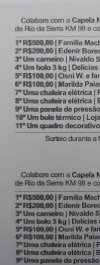My prints have random failures (image 1) the position of the failures changes from one sheet to another.
At the end of the sheet there is always a failure, as if it were a misalignment (image 2).
I've already cleaned and realigned them, but they didn't help.
Epson L395, original ink.
Greetings from Brazil, sorry for the translation errors.
At the end of the sheet there is always a failure, as if it were a misalignment (image 2).
I've already cleaned and realigned them, but they didn't help.
Epson L395, original ink.
Greetings from Brazil, sorry for the translation errors.